Clearing Constraints
New CPU and memory arrived.
It was just a few days ago that the misery of a faulty GPU and some poor choices in terms of ZFS pool names resolved. Cluster Capers detailed those happenings. Tonight I am very footsore after a seven mile hike to pick up packages, but the CPU and memory constraints on the primary Proxmox machine have been cleared.
Four to six might not sound like much of a change, but when they are Xeon cores it’s noticeable.
128GB of ram puts this machine at the same level as my retired Z420.
Here’s what I am doing with the memory:
32GB for ZFS ARC cache.
16GB for vLLM virtual machine.
16GB for Ubuntu Budgie virtual machine.
12GB for MindsDB virtual machine.
12GB for Letta virtual machine.
16GB for the four VM Microk8s cluster.
24GB freeboard for additional experiments.
The Budgie install is the interesting use case here. Proxmox owns the whole machine and it offers a headless text only login. I am giving the older 6GB GTX 1060 GPU directly to a VM using PCIe passthrough. That VM gets the 24.04.3 LTS version of the OS, the last one that offers the older Nvidia 535 drivers that support that ancient card. If I want to sit at the system and use Linux, that VM is what appears on the monitor when I select the Proxmox machine via my KVM.
That 6GB GPU isn’t really much use in terms of AI models today, but there’s one job where it’ll do just fine - running the embedding models need to turn text into vector database entries. The default method Chroma uses requires about 2GB of ram, the 768 dimension embed used in Parabeagle takes around 4GB.
This is what the passthrough looks like in Proxmox. See the PCI devices? That’s the GTX 1060.
So when it’s not handling batches of documents for Parabeagle, I’ve got myself a slightly dated desktop OS using a slightly dated GPU.
This is pretty handy. As the startup has spun up it has eaten my spare monitor, the little Dell Optiplex 9020 that used to be my Proxmox system, both of my Raspberry Pi5s, and this week it my little Mac, Pinky. I don’t begrudge this; when we get funded the hardware fairy is gonna descend on my hut in force.
Brain, my M1 Pro MacBook will give way to a 32GB Mac Air.
iPhone XR test device will be replaced with an iPhone 15 or 16.
Nvidia Spark DGX will replace the missing Pi5s.
GTX 1060 goes, RTX 5060Ti gets its job.
RTX 5060Ti’s replacement will be RTX Pro 6000.
Six core Xeon W-2235 gives way to eighteen core W-2295.
I have mixed feelings as I look at that list. It’s about $17,000, which is a LOT of money. But then I look at my duties …
Get familiar with Nvidia datacenter gear - the Spark DGX.
Tune midrange models - the RTX Pro 6000.
Reliable desktop/mobile solution.
… and to do these things, that bundle of equipment is not a want, it’s a legit need.
But I will admit to having a terrible time with hardware lust. I like getting new stuff, exploring all the features, digging deep into tuning to maximize performance. This is one of those autistic circumscribed interests that I have.
Conclusion:
I have a LOT on my plate and maybe spending the energy to get this Budgie VM going was a less than stellar use of my time. On the other hand, all it takes is one bad day with my desktop and this will be invaluable. I’ll probably set it up with all the management/monitoring stuff for the system and then just leave it alone.
Sometimes … or maybe it’s nearly always …fiddling with hardware and operating systems is my safe space. The combination of Claude Camp, getting hurled into using Antigravity/Gemini 3, and the ubiquitous cat herding duties that always come with startups … it’s a lot.
And it’s 0700 as I finish this. I have bookend meetings today - 0800 and 1600. Between them I’m going to have Antigravity in one pane (pain?) and PyCharm/Claude Code in the other. We’re going to have a bit of a race using the specs for a mobile application.
Now where is that Monster Lo-Carb …



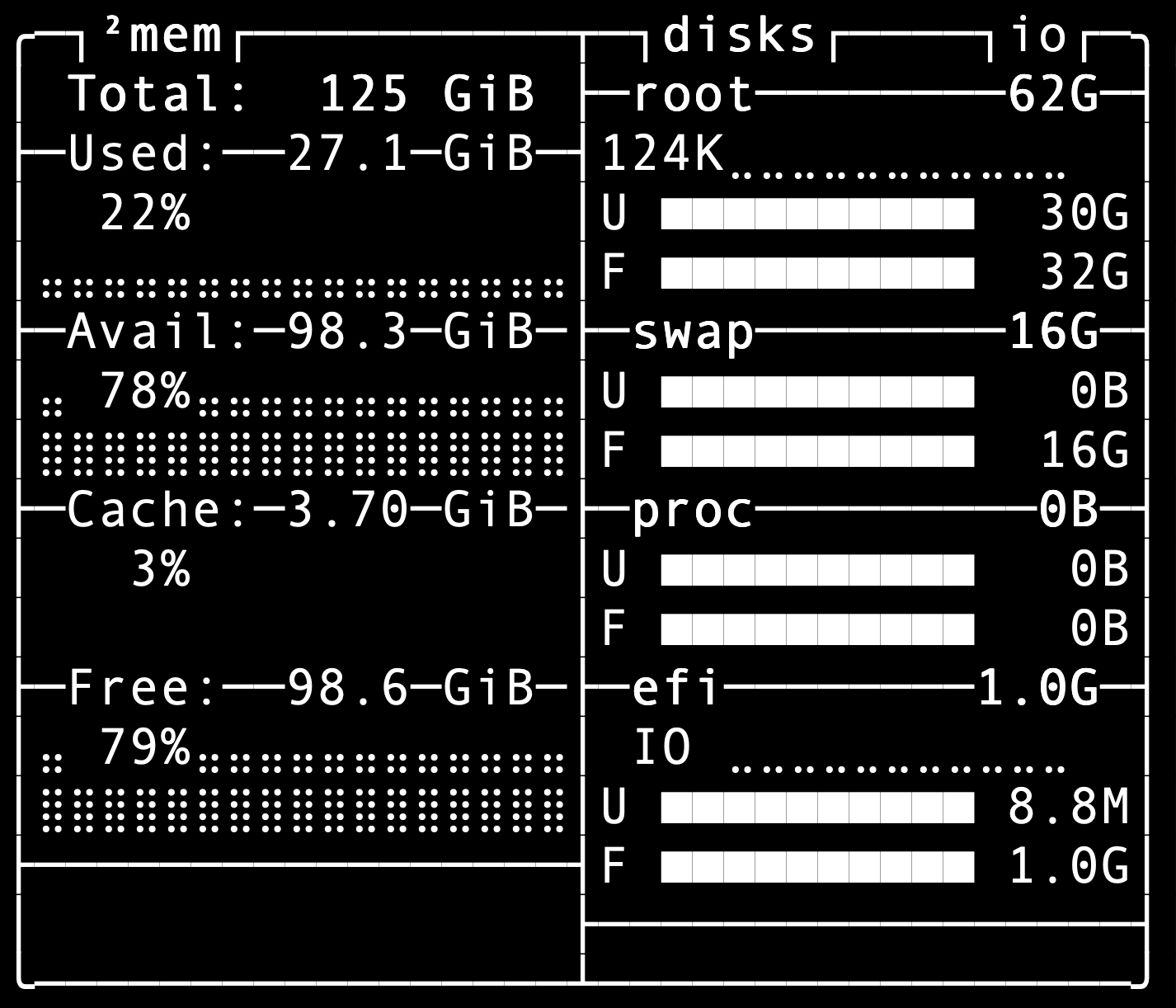
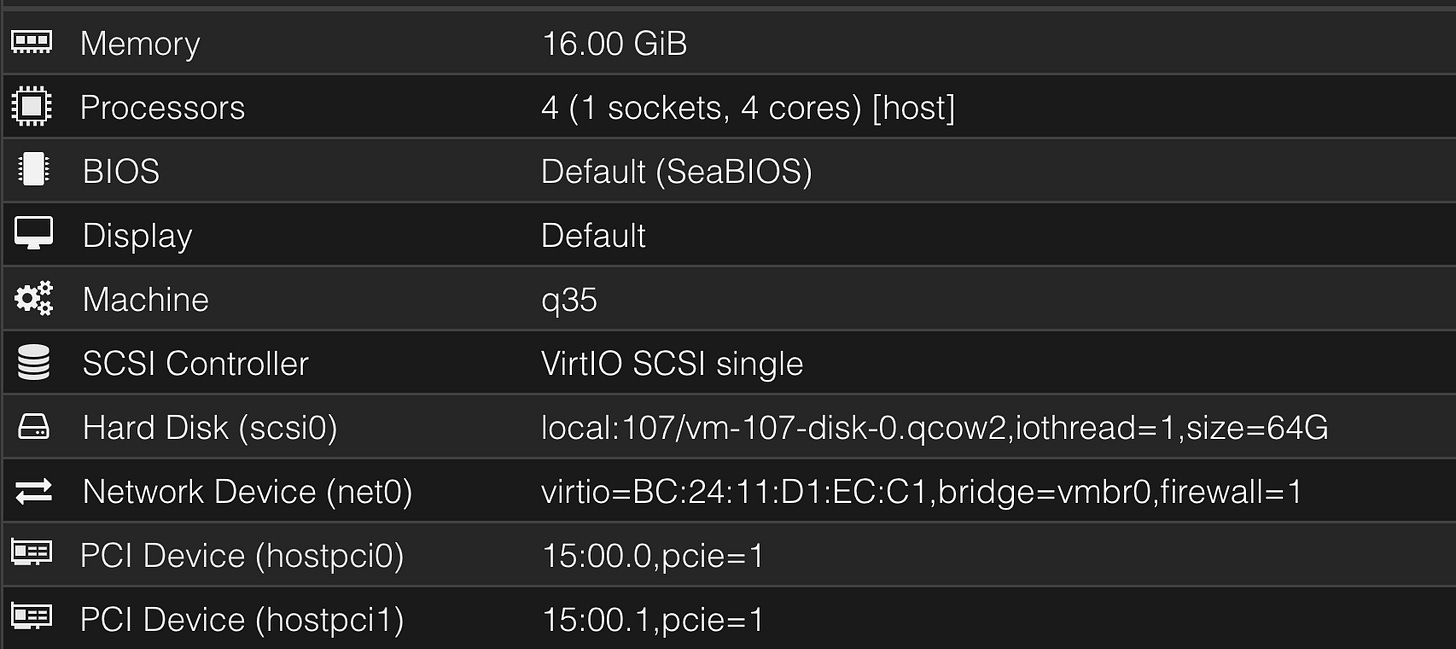
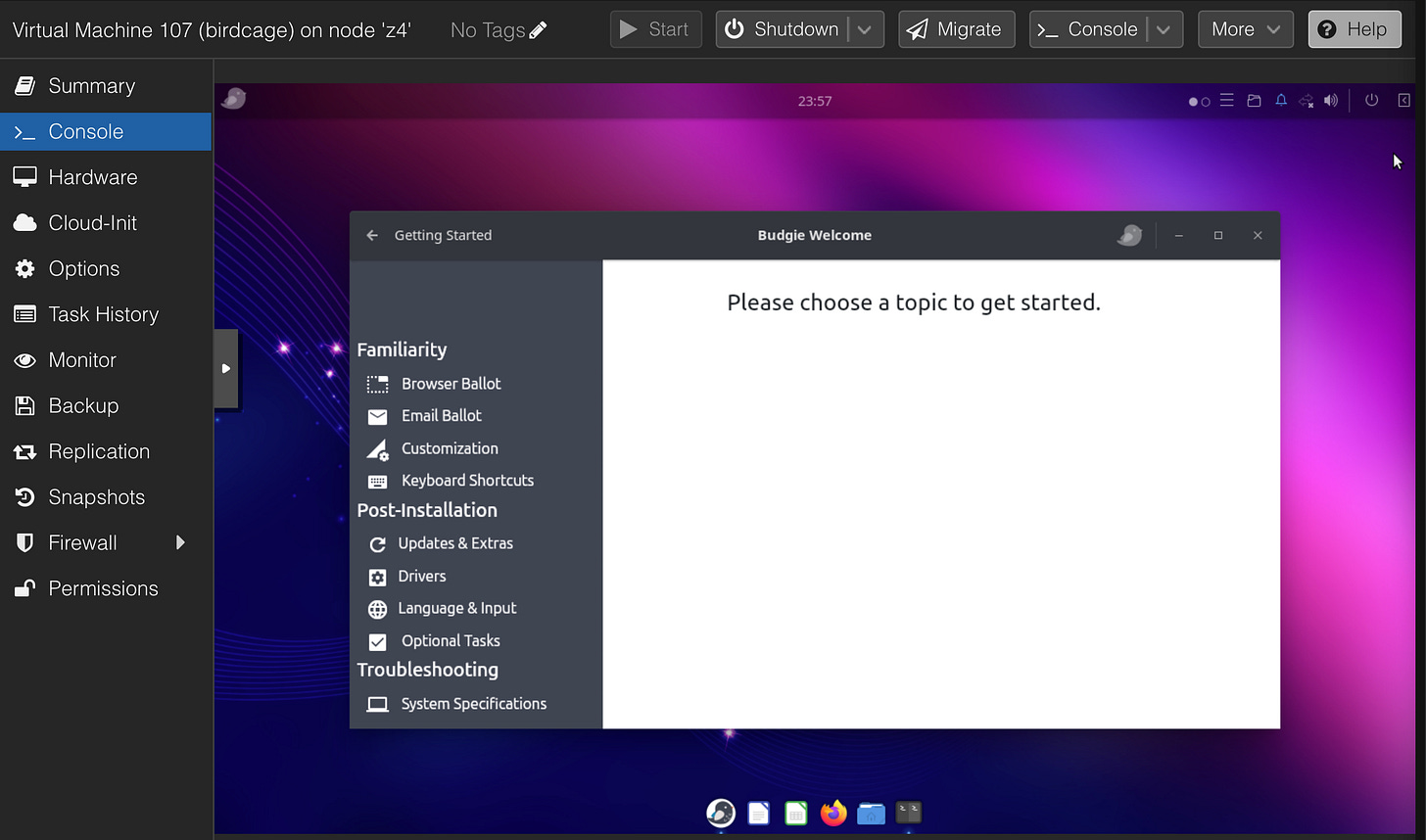

The PCIe passthrough setup for the GTX 1060 is really clever, especialy for dedicting it to embedding tasks. Its a smart way to squeeze more utility out of older hardware while keeping your main workflow intact. The 128GB RAM allocation across those VMs looks wel thought out too.
The cat beat you to the drink—now what??)))