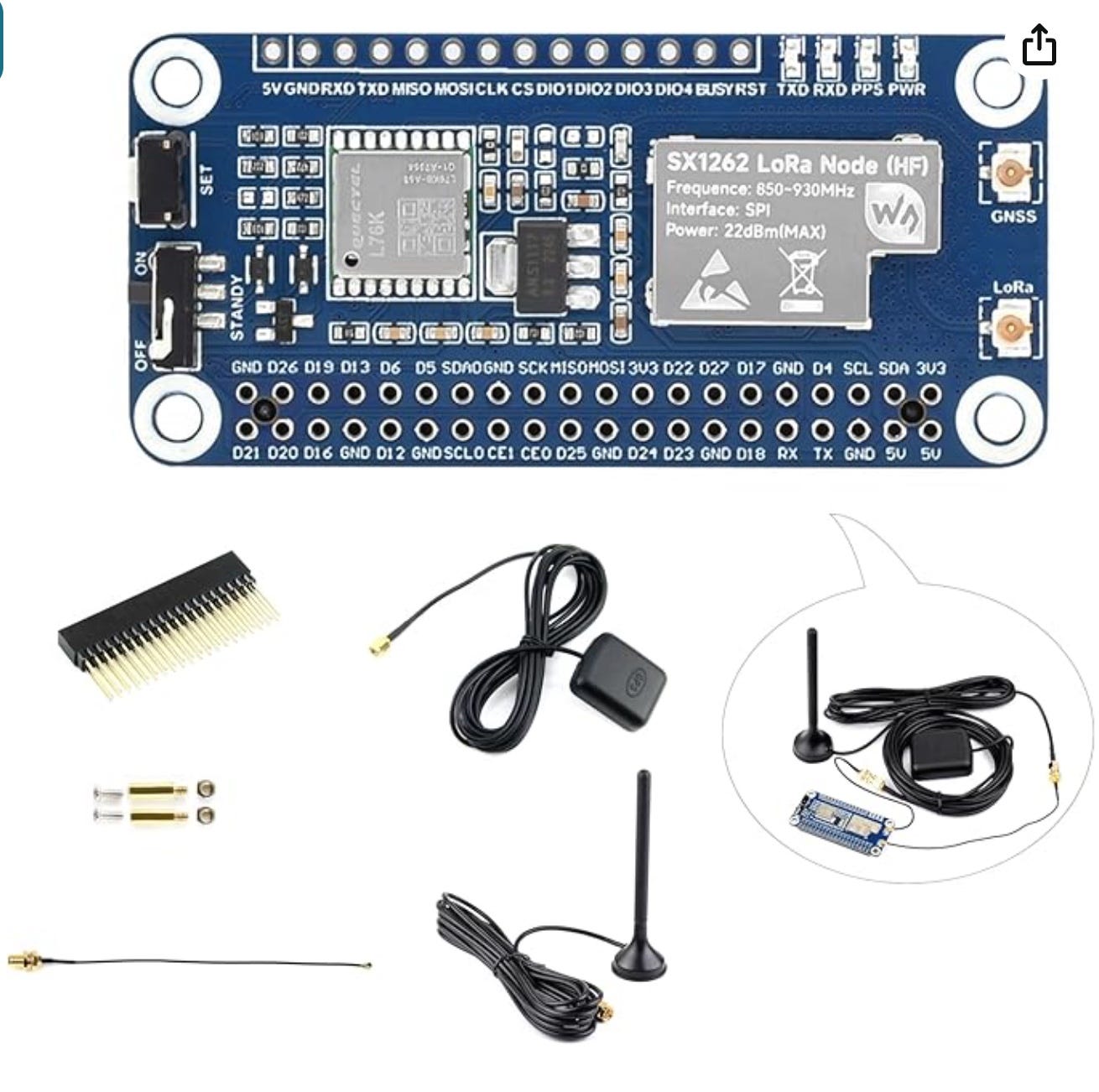Using & Abusing The Raspberry Pi5
A Happy Holidays hardware exploration.
I laid hands on a set of Pi4 back in … 2020? I’m not sure, I just know it was after the start of the pandemic. I found the ARM64 OS support frustrating, so they gave way to an Intel miniPC. Now I’ve come back around to Pi5 for various reasons, and the OS support seems much better.
Let’s have a look at why the Pi5 is so much more interesting than the Pi4, and what sorts of things can be done with these little machines.
Attention Conservation Notice:
This is rightfully a ToolTime sort of article, but it’s Christmas. This will get read by people after kids are asleep, or while they’re waiting for a plane. So, this is my late Christmas gift to you …
Pi5 Advantages:
The Pi4 and Pi5 are the same physical size, but there is an enormous difference in compute power. Specifically:
Broadcom BCM2712 quad-core ARM Cortex A76 processor, between 2x to 3x faster than the prior generation.
Ram is LPDDR4X which is reported to offer 5x - 7x the throughput of Pi4.
Video performance improved drastically, but the metrics are complex, situational, and this is not really my area.
Disk subsystem offers SDR104 mode for microSD and there’s a built in PCIe slot for a “hat” that hosts NVMe storage.
This article is a really in depth exploration and I stole this image from them.
If you have a Pi5 with an NVMe hat and an SSD, it will feel like a four year old Apple M1 Mini.
Use Cases:
Some readers here are coming from a desktop OS like Windows and whatever home firewall their ISP gave them. Since I had Linux before one could even get high speed internet, I have to stop and think about what the transition to small headless devices would entail for someone new to this world.
First, as a plain ol’ computer, it’s a quad core 8GB system with storage similar to a new laptop. You can literally plop it on a desk with a mouse, keyboard, HDMI monitor, and go to work. I recently swapped a 24” Samsung FHD for this marvelous 32” QHD and did just that. It’s not as peppy as my M1 Mac laptops, but if it was all I had I’d still be OK. There are articles about running the ARM Windows 11 on this machine, which I have not tried yet. This shot shows Ubuntu 24.04 desktop in use.
What else can be done with a Pi5? Here’s the other one I just got.
There’s a USB-C to USB-C 2.5” 15mm drive case on the left, and on the right a Raspberry Pi5 in a tall iUniker “hat” case. There’s a 120GB NVMe board in there, and then atop that a LoRaWAN 915MHz radio card. I drilled two 1/4” holes for SMA bulkhead connectors, one for the 915MHz omni, the other for the GPS patch antenna.
The idea with this is that it’ll go on someone’s desktop as a general use PC/resilient network node, or in an outdoor enclosure with a large omni or panel antenna to provide service in a boarder area.
Remote Access:
The reason I had the Pi4s was a bit different - they were meant for “remote hands/eyes” duty. Here’s what I’d do.
Use a passive cooling aluminum heat sink case to harden it for rough handling.
Install Kali Linux so network diagnostic stuff is just there.
Include a USB ethernet dongle for traffic capture with tshark.
Install Tor with an ssh hidden service so it’s reachable inside other networks.
If I wanted to do this today I’d use a bare 4GB Pi5 ($75), an aluminum case ($15) and a random USB ethernet dongle ($10), and a $12 SanDisk 64GB high speed microSD card. The only real change today, assuming the use of the device is overt, is that I would install TailScale. Functionally this serves the same role as the Tor back door - easy remote access, but with TailScale you won’t have to deal with the dial up latency and speed typical of the Tor network.
Cautions:
If you’re a n00b and you just gotta try sneaking around with this thing, understand the nature of the TailScale VPN as opposed to Tor - it does NOTHING to conceal your conversation partners. You leave it on the back of a server in a datacenter, using a loose ethernet and sponging power from a rack mount that you think won’t be touched for years, there will be a big fat network trace from it to your home PC. TailScale protects traffic in flight, it does NOTHING about concealing source and destination.
If I were going to do this and engage in some large scale data exfil, I’d use a Linux VM with fail closed VPN to relocate my endpoint to an uncooperative jurisdiction, or acquire a VPS from one of the providers that takes Monero and totally ignores KYC.
Conclusion:
You can get a lot more machine going with a refurbished mini PC than a Pi5. The three specific things I want it for are:
Low power LoRaWAN/Meshtastic node.
Low cost shippable remote hands/eyes device.
Light weight backpack Linux companion for my Mac Air.
So if you’ve got a “less is more” problem before you, this little machine might be the right choice.