Claude Camp: Connectors
No, I am not pining for the fjords ...
Today we are going to get back to Claude, after an interminable delay brought on by a fraudulently returned GPU, and some shingle drives that made sense when I got them in 2022. If you didn’t know, SMR drives are less than a tenth the speed of a proper spindle when you try to use them for Proxmox storage … but I digress.
Anyway, today we’re going to connect some other stuff to Claude. This did not even exist when I started just six months ago, so I’m learning a bit myself as I write this.
Attention Conservation Notice:
This is part of the Claude Camp series. Forewarned is forearmed, we’re gonna be covering … Claude.
Connectors:
This is what I saw when I started to write this clear back on November 6th. I switched from Brain to Pinky, found there were things in the laptop instance of Claude Desktop that did not exist and/or work on my desktop, and that was just as the frustration with my poor quality hardware was rising.
No idea what that was about, but things changed at some point during the days that followed, and now desktop == laptop once again. And there are wonders in here …
This is the Connectors tab. What you see here are are mixture of two things - the first four with icons are Oauth connections. Those were the only ones that existed when I originally configured this, maybe in … August?
This is where I let Claude’s back end peek into my Google Drive and Github. There’s no Gmail access allowed, which has to do with the fact that I have multiple accounts and multiple Google Voice numbers. You might like this, but it was pointless with the limited purpose account with a random name that exists only to hold subscriptions … to things like Claude.
And there’s the fun stuff at the bottom - those are actual MCP servers. The Minds is a network connection to an experiment I deleted long ago, and the ones tagged LOCAL DEV are local installed software. We’ll see more of how that’s done in a bit.
Now there are a bunch of Connectors, quite a lot of which is what I’d refer to as being from the “marketing weasel” domain. There are several CRMs, some writing assistants, everything the hopeful small/medium company sales & service person would need to make their life easier.
You can dig through there and see if there’s anything you use.
Extensions:
This did not exist at all when I configured Claude Desktop. Those LOCAL DEV things in Connectors are the old school manually configured MCP servers I started using back in June. And now … in Extensions … when you click add … you get this dialog … about … Connectors?
Nope, you’re not confused, Claude developers are, this is the Extensions area. These are MCP servers, in the neat, manageable packaging that was only a rumor last summer. This is also a bit sales/marketing oriented, as well as very big players with the weight to put some people on making things happen here. As with Connectors, you should look through this and see if there’s anything fun in here.
What! The! Heck!
OK, so here are the key takeaways.
Connector - this is you permitting Claude’s back end to talk to a service you use.
Extension - these are neatly wrapped MCP servers that will run on your computer.
LOCAL DEV - this is the gritty developer’s frontier of the MCP world.
So as an exercise you should pick at least one Connector and one Extension and install them. The only Connector I think all of you could use is Gmail, your call on whether or not you want to enable that one, thusly permitting Claude to see inside your digital shadow. The thing to understand with these is that you’re just letting Claude talk to something else that belongs to you.
But among the Extensions, I think everyone either has, or can easily get Chrome, and there’s no training aspect for you guys using a browser. So get this one, then use Claude Desktop to make your browser do stuff. Understand that there are several tools like this, among them PlayWright, which is really capable, but a total token sucker. The first time I used it, for about ten minutes, it ate an entire five hours worth of tokens.
If you are not the sort of person who has a Terminal icon in your Mac’s Dock, this is the point where you reach down between your legs, grab that yellow ejector seat ring, and yank real hard. From here on we’re gonna be in that mysterious black window, fooling around with stuff we find on Github.
Old School:
This is what configuring MCP servers looked like ages ago. No familiar icons to click, you had to open a terminal, find the config file, and manually add some JSON for your new server to the existing JSON bundle. This is the first bit of the file on my machine that contributed the LOCAL DEV stuff you saw above.
There are five (at least) local ways to run an MCP server on your Claude Desktop. See the commands I circled? The first is a Python execution environment, the second is a JavaScript/TypeScript compartment. So your choices include:
uv - install some Python libraries to support your chosen MCP server.
uvx - slick compartment thing that auto-installs packages for just its MCP server.
node - install JavaScript stuff with npm so you can run the MCP server.
npx - like uvx this is a compartment which auto-installs and then runs MCP.
Docker - there are many MCP servers that ship as Docker containers.
If you Docker, then that is the easiest way to add things. I do Docker, in a horizontally scalable fashion using Microk8s, as part of Cluster Capers. But this little paragraph is all that will be said about Docker herein; it deserves an article all on its own, and while originally starting with it, I expunged it from my Mac. That’s not general advice, there was something I wanted to test that caused overall bad behavior, leading to reboots(!), so I chased it away.
Going to the next level is going to require some real work.
You will need the brew.sh MacOS binary package manager.
Brew will permit you to install the command line git tool.
Brew can install Node.js, which gives node and npx.
You need to install the Python package manager uv, which gets you uv and uvx.
You do not explicitly need a Github account at this level, but sooner or later …
There are seven MCP servers installed in my Claude Desktop. Three are Python uv/uvx, the other four are JavaScript/TypeScript, evenly split between node and npx.
Finding MCP Servers:
There are a variety of directories and newsletters related to MCP, I can’t keep up with it all. When I started the best source I found WAS the source, the Model Context Protocol Github account keeps a running list of what’s available. This is NOT exhaustive, but it would be a life’s work to evaluate just the stuff in here.
https://github.com/modelcontextprotocol/servers
Pulse MCP also curates a directory, one of the things I formerly used came from here.
https://www.pulsemcp.com/servers
When you go looking you MUST do some evaluation of the source. Sooner or later you’ll encounter an MCP server from the March/April wave of enthusiasm. I was fascinated with Memento as soon as I saw it, but it’s now abandonware. If you just really MUST try this one, use my fork, which at least has its Dependabot automatic notices processed.
This is the way, people. If you do this, you are crossing the frontier from user to creator world. Not everything is squeaky clean, and while you get stuff that is both gratis and libre, you will be responsible for upkeep.
Conclusion:
A Connectors/Extensions alone article was too short. This is already too long and we’re just at the start of the deep water when you open a Terminal window. Sorry.
What’s next? I think some of the following
We should compare the Chrome automation Extension with the PlayWright MCP server. Everybody can find a use for this.
There are a couple of “thinking” MCP servers I’m using, but those are a legacy of Claude Sonnet 4/Opus 4. There have been two major Anthropic releases since then and I suspect Haiku 4.5 doesn’t even need them, but that’s an area requiring further investigation.
I’m not intentionally foisting Parabeagle on you guys, it’s just the MCP server I know best, so we’ll be installing it at some point. This will get us through the gritty command line stuff.
Thanks for sticking with me. The first ten days of November were some of the most professionally frustrating time I’ve had in the last twenty years. I wasted a lot of time on fragile, inappropriate hard drives, and the fraudulently returned faulty GPU. Having got past that we’ll be moving at full steam until month end, then it’ll be hardware upgrade time. The hardware fairy is going to leave an additional 64GB of ram and a six core W-2235 processor under my pillow some time after Thanksgiving, and we’ll be giving thanks if I can get it installed without breaking anything in the process.




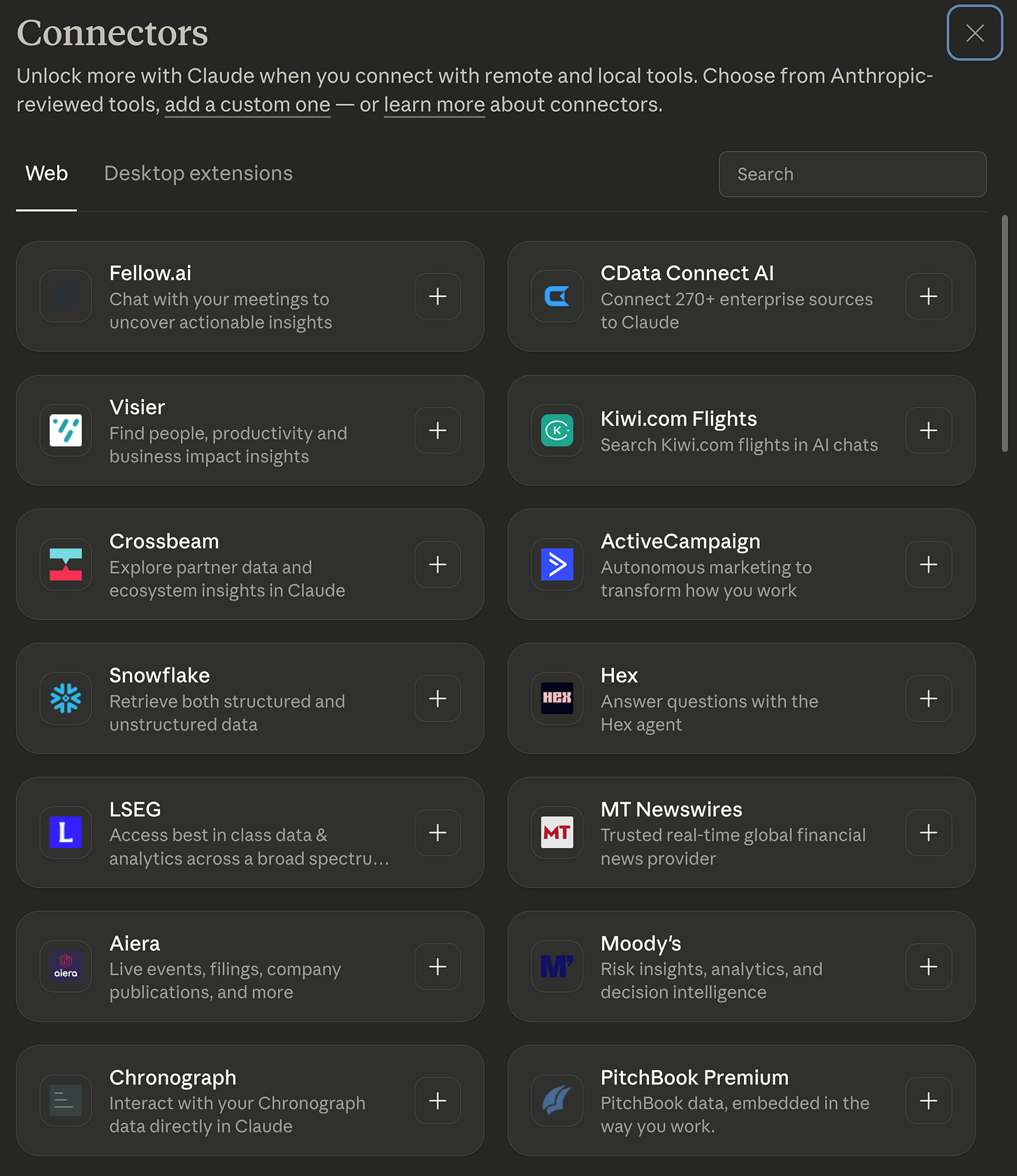
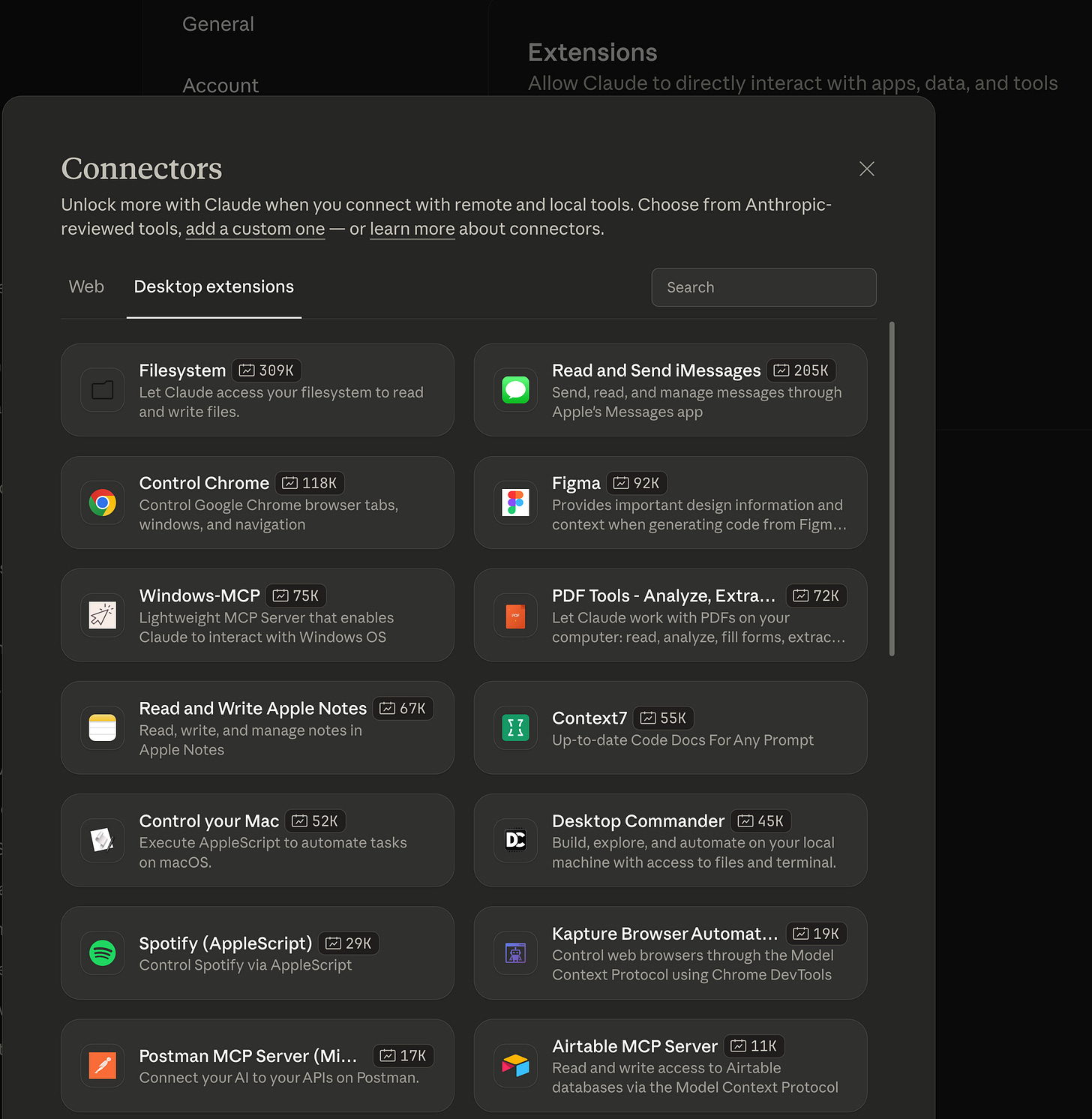
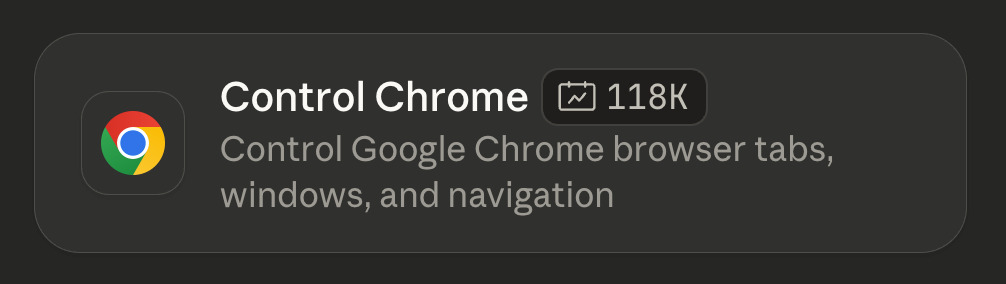
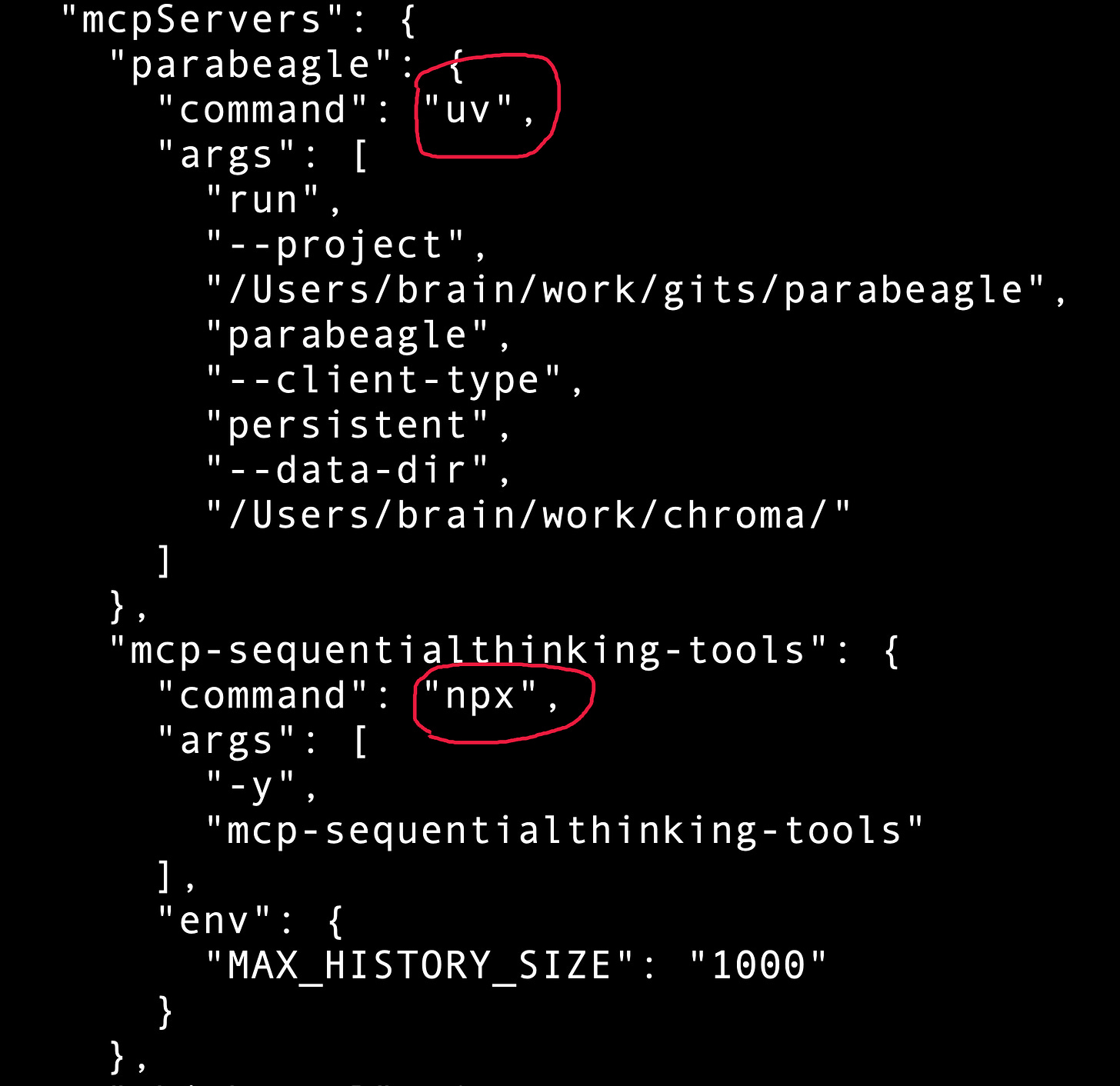
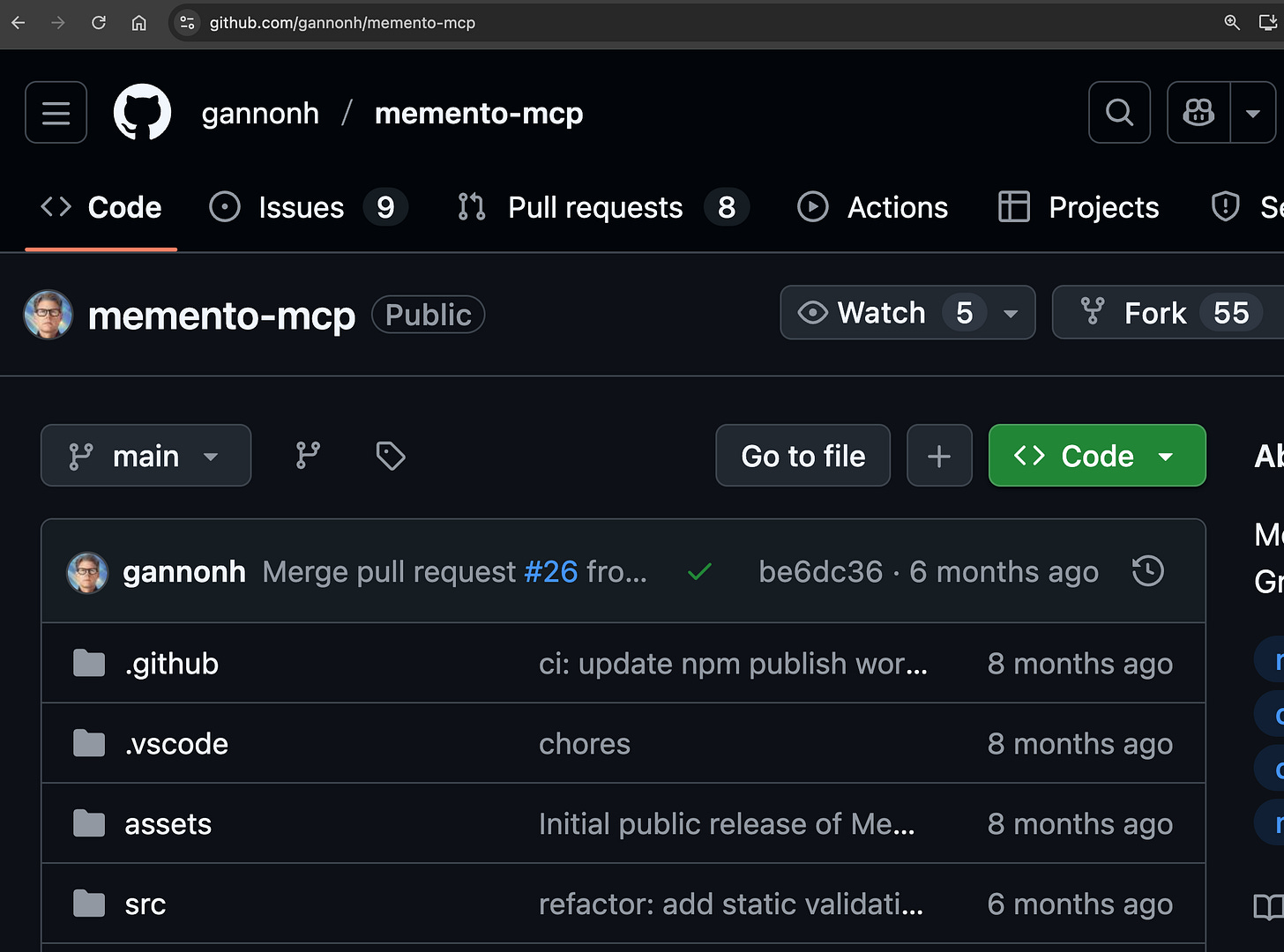
It's interesting how quickly the landscape for AI tools like Claude truely evolves. The rapid development of new connectors within just six months really highlights this. Your journey through hardware woes and inconsistent desktop/laptop experiences sounds all too familiar. It makes one consider the challenges of maintaining consistent UX in such a dynamic field – quite the pedagogical puzzle!
The MCP server ecosystem is expanding faster than anyone anticipated. I've been experimenting with uvx for Python based servers and the compartmentalization approach is genius for keeping dependecies isolated. Your point about evaluating source code maturity is crucial though, especially with so many March/April projects going stale. I'm curious if the new Haiku 4.5 model really does elimiate the need for those thinking servers you mentioned?